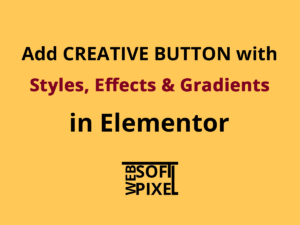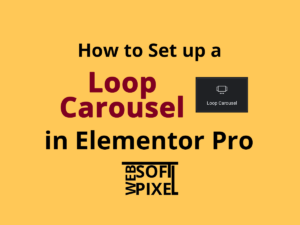You would have seen that whenever you try to edit a page using elementor, it shows the page title at the top of the page which is often not needed. In this article, we will see how we can remove the page title in elementor very easily.
There are two ways (or two template types that help) you can remove the page title in elementor.
We will create a new page and then go through both of the methods.
Let’s get started.
In the WordPress Dashboard, hover over “Pages” and then click on “Add New Page“.
Add in a title for the page, and then click on “Save Draft” button in the top right corner of the screen. Now, click the blue “Edit with Elementor” button on the top of the screen.
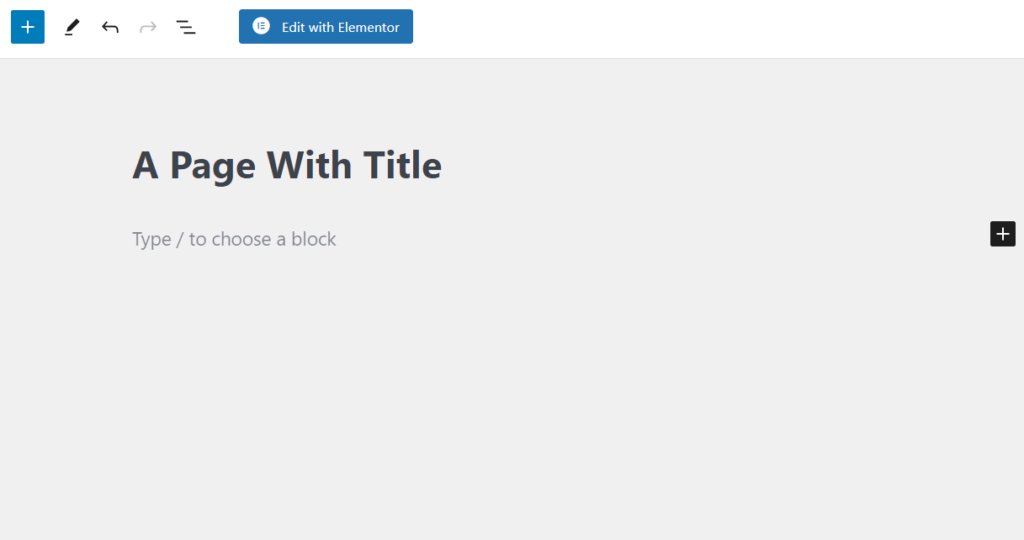
By default, you will see a screen similar to the one below which will include a header at the top, then the page title and then the footer. Here you have got two options, do you want to just remove the page title or do you want a completely blank page which removes the header and footer too.

To achieve this, Elementor offers you two templates which become avilable when you install the plugin. The “Elementor Full Width” Template gets rid of the Page Title only while the “Elementor Canvas” template gives you a completely blank canvas.
To activate any of these templates, click on the gear icon in the bottom left of the screen which will open the “Page Settings“. Scroll to the bottom and click on the dropdown next to “Page Layout“. Here, you can select the page template that you want and then click on “Publish” or “Save Draft” to save your changes.
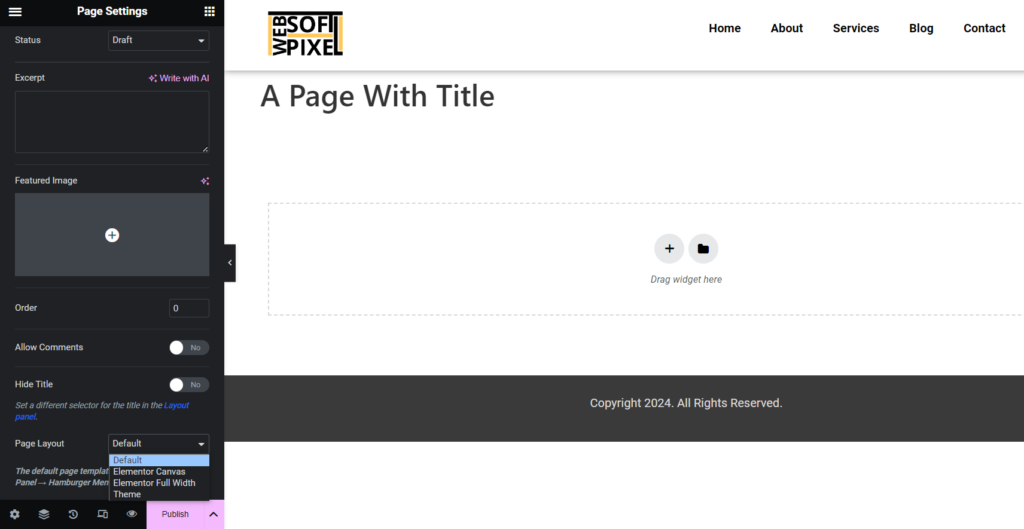
After selecting the “Elementor Full Width” template, here is what your screen will look like including only header and footer without page title.
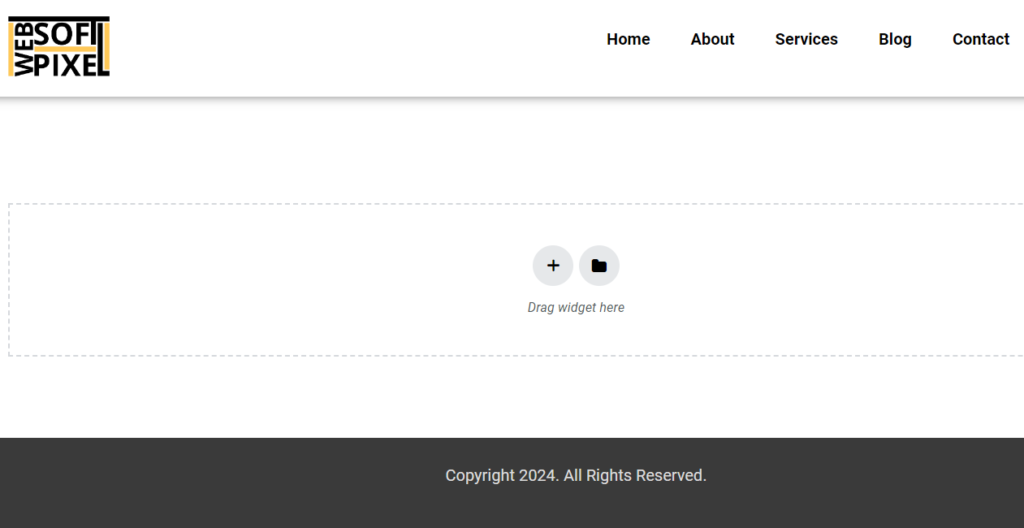
If you select the “Elementor Canvas Template“, this will remove everything from the page and you will be seeing a blank empty screen.
And that’s it. Hiding the Page Title in Elementor is very easy and can be done by selecting either the “Elementor Full Width” or “Elementor Canvas” as Page Layout in the Elementor Page Settings.