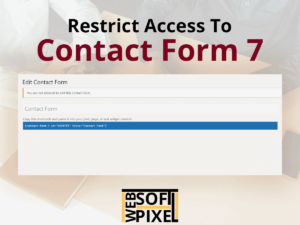WordPress powers over 40% of the websites on the internet. The appearance of all these websites is different from one another. WordPress uses themes to create the appearance of the website. In this article, we will discuss the skills required to code a WordPress theme. To code a WordPress theme is also referred to as WordPress Theme Development.
What is a WordPress theme?
A theme in WordPress is a collection of template files, style sheets and script files. All these files working together create the website’s appearance. A theme controls what you see on the front end of the website. There are free and paid WordPress themes. Tons of free themes are available on the WordPress theme directory. Premium theme directories are also available for paid themes. Themeforest is one of the best marketplaces if you are looking for a premium WordPress theme.

Types of WordPress themes
There are two types of WordPress Themes. Block themes and classic themes.
Block themes are new compared to classic themes. Block themes are built using blocks. These blocks are the individual elements i.e. paragraph, heading etc. Block themes can be edited without coding knowledge. Full site editing can be done using block themes.
Before block themes, there were classic themes. These themes are built using PHP, CSS and HTML. It is very difficult for non-technical users to edit classic themes.
Hybrid themes are also classic themes with some block theme features.
What is a Custom WordPress theme?
If you code a theme for a WordPress website yourself, it is known as a custom WordPress theme. Custom themes are mostly built for a client’s website providing a unique functionality.
Skills Required to Code WordPress Theme
To create a WordPress theme, you need to know some of the programming languages that are used to code WordPress themes and the correct way to code WordPress themes so that they work and integrate well with WordPress and don’t cause any issues with other plugins. The programming languages that you will need for WordPress theme development include HTML, CSS, JavaScript and PHP.
HTML (Hypertext Markup Language)
HTML is used to create web pages. The content of the web page is structured using HTML. W3Schools HTML Tutorial is a good resource to learn HTML.
CSS (Cascading Style Sheets)
After the creation of webpages using HTML, we use CSS to style these pages. Styling of a web page means how different elements (headings, paragraphs, images etc) of the web page are displayed on the front page. W3schools CSS Tutorial is a good resource for learning CSS too.
PHP (Hypertext Preprocessor)
It is a server-side scripting language meaning it runs on the server. It is used to create dynamic web pages. Also, WordPress is built using PHP. By learning PHP, you can understand WordPress better. Many online sources are available to learn PHP. For starting theme development, you don’t need to go deep into PHP development. However, if you want to write WordPress plugins, then having a good knowledge of Advanced PHP will be very helpful for you. There are a lot of free and paid resources to learn PHP.
JS (JavaScript)
JavaScript is a client-side scripting language meaning it runs on the client’s browser. JS is used to create interactive web pages. Many online resources are available to learn JS. You can try MDN Web Docs to start learning JavaScript.
Theme Developer Handbook
You don’t need to be an expert in the above languages before starting to write your own WordPress themes. However, you should be comfortable enough with these languages so that if you see a certain piece of code written somewhere, you understand its purpose and functionality.
The WordPress Theme Developer Handbook is the top resource if you want to dive into classic or block theme development. This repository is maintained by WordPress itself and has all the resources to get you started on the right path to start coding WordPress themes.