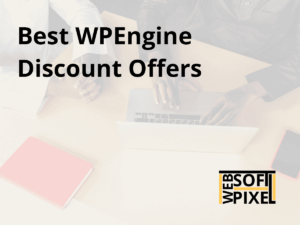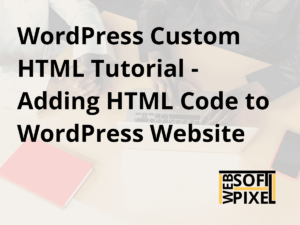Are you wondering how to send Contact Form 7 entries to more than one email address. If you are having issues with using mail tags in contact form 7 and trying to send mails to multiple addresses, then this guide is for you.
Contact Form 7 offers some tags that you can use in the mail section of your Contact Form’s settings. You can also type the email addresses manually in the field.
In the WordPress Dashboard, go to “Contact” > “Contact Forms” to view the list of all contact forms on your site.
“Edit” the form that you want to edit and then go to the “Mail” tab.
In the “To” field, you can add the list of email addresses where you want to mail to be sent to. Normally, you will see the following tag there [_site_admin_email].
This tag means that when the form is submitted, the email will be sent to the Admin Email of this Website.
To find out which email is set as your WordPress admin email, go to “Settings” and then see the “Administration Email Address” field.
If you want to send the mail to another address along with the site’s admin address, you can add that address in the “To” field. For example, lets say we want to send it to dummy@abc.com. Then we would write the “To” field as [_site_admin_email], dummy@abc.com
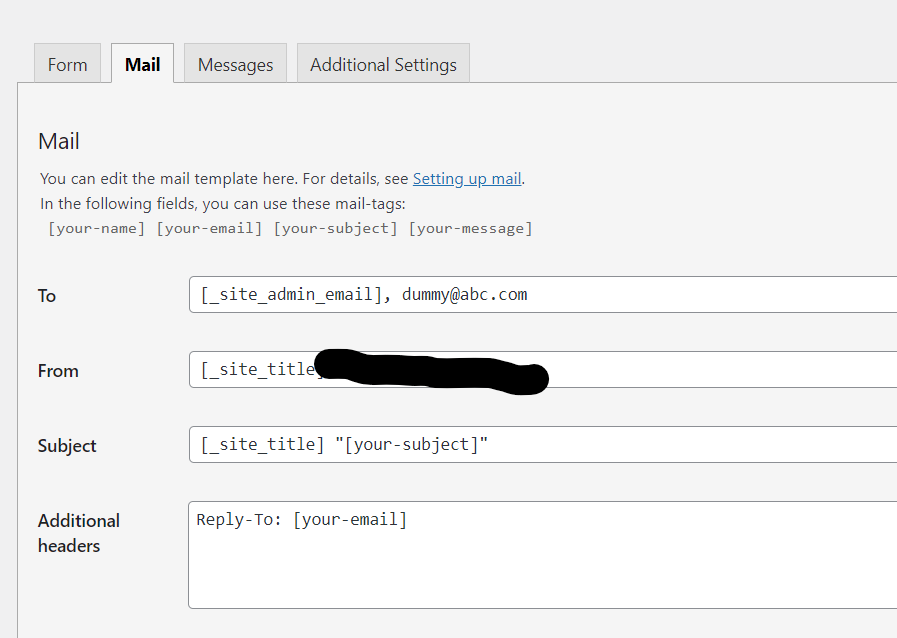
You can also remove the site admin email tag and add any of the email tag from the “Form” tab of the Contact Form.
You can also write all of the email addresses manually in the “To” field. For example,
dummy1@abc.com, dummy2@abc.com